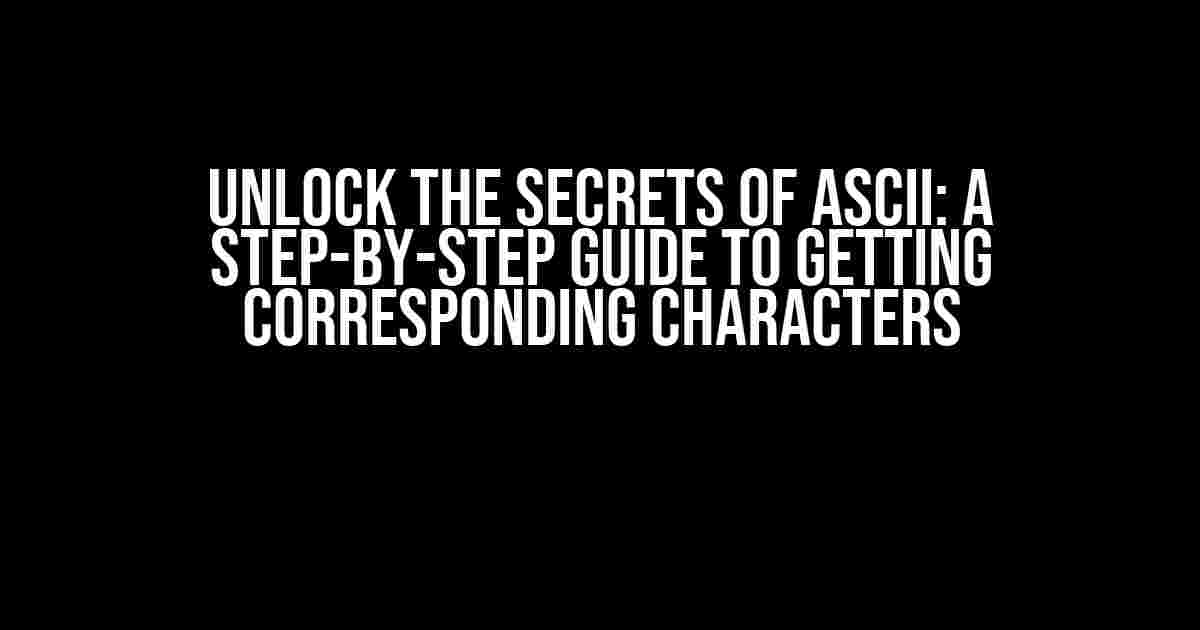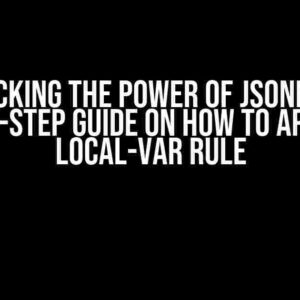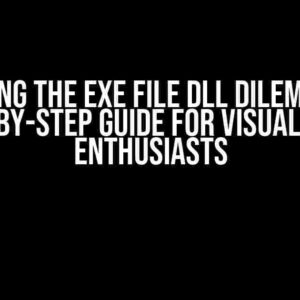Are you tired of manually searching for corresponding characters against ASCII values? Do you have a comma-delimited .txt file storing these values and wondering how to retrieve the matching characters? Look no further! In this comprehensive article, we’ll take you on a journey to decode the mysteries of ASCII and provide a clear, step-by-step guide on how to get the corresponding characters against ASCII values stored in a .txt file.
What is ASCII and why is it important?
ASCII (American Standard Code for Information Interchange) is a character encoding standard developed in the United States in the early 1960s. It assigns a unique numerical value, ranging from 0 to 127, to each character, including letters, digits, and special characters. ASCII code is essential for computers to understand and process human-readable text.
Why do we need to convert ASCII values to characters?
In various applications, such as data analysis, programming, and file manipulation, it’s often necessary to convert ASCII values to their corresponding characters. This conversion enables us to interpret and work with the data in a more meaningful way.
Preparation is Key: Understanding the .txt File Structure
Before we dive into the conversion process, let’s assume you have a .txt file containing ASCII values in a comma-delimited format. For example:
65,66,67,68,69,70
In this example, each ASCII value is separated by a comma, and each line contains a series of values. This format allows us to easily process and manipulate the data.
Method 1: Using Online ASCII Converters
A quick and easy way to convert ASCII values to characters is by using online ASCII converters. These tools allow you to input the ASCII values and receive the corresponding characters in return.
- Open an online ASCII converter, such as ASCII-code.net or RapidTables.com.
- Paste the ASCII values from your .txt file into the input field, separated by commas or spaces.
- Click the “Convert” or “Submit” button to retrieve the corresponding characters.
- Copy the resulting characters and use them as needed.
Method 2: Using Programming Languages (Python, JavaScript, and more)
If you’re comfortable with programming, you can write a script to convert ASCII values to characters using your preferred language.
Python Example
with open('ascii_values.txt', 'r') as file:
ascii_values = file.read().split(',')
characters = [chr(int(x)) for x in ascii_values]
print(''.join(characters))
This Python script reads the ASCII values from the .txt file, converts each value to its corresponding character using the `chr()` function, and prints the resulting string.
JavaScript Example
const asciiValues = '65,66,67,68,69,70';
const characters = asciiValues.split(',').map(x => String.fromCharCode(x));
console.log(characters.join(''));
This JavaScript code splits the ASCII values string into an array, uses the `String.fromCharCode()` method to convert each value to its corresponding character, and logs the resulting string to the console.
Method 3: Using Spreadsheet Software (Microsoft Excel, Google Sheets)
If you’re familiar with spreadsheet software, you can use functions to convert ASCII values to characters.
Microsoft Excel Example
- Open your .txt file in Microsoft Excel.
- Select the column containing the ASCII values.
- Use the `CHAR()` function to convert each value to its corresponding character: `=CHAR(A1)`, assuming the value is in cell A1.
- Copy the formula down to apply it to the entire column.
- Voilà! You now have a column with the corresponding characters.
Google Sheets Example
- Open your .txt file in Google Sheets.
- Select the column containing the ASCII values.
- Use the `CHAR()` function to convert each value to its corresponding character: `=CHAR(A1)`, assuming the value is in cell A1.
- Copy the formula down to apply it to the entire column.
- Voilà! You now have a column with the corresponding characters.
Conclusion
In this article, we’ve explored three methods to convert ASCII values stored in a comma-delimited .txt file to their corresponding characters. Whether you prefer online converters, programming languages, or spreadsheet software, you now have the tools to unlock the secrets of ASCII.
Key Takeaways
- ASCII values can be converted to characters using online converters, programming languages, or spreadsheet software.
- Understanding the .txt file structure is essential for accurate conversion.
- Choose the method that best suits your needs and comfort level.
| Method | Advantages | Disadvantages |
|---|---|---|
| Online Converters | Easy to use, quick results | Limited to online access, may not be suitable for large datasets |
| Programming Languages | Customizable, scalable, and flexible | Requires programming knowledge, may be time-consuming for large datasets |
| Spreadsheet Software | Easy to use, familiar interface, and suitable for small to medium datasets | Limited to spreadsheet software capabilities, may not be suitable for large datasets |
Now that you’ve mastered the art of converting ASCII values to characters, go forth and unlock the secrets of your .txt file!
Frequently Asked Question
Get the inside scoop on how to retrieve characters from an ASCII value stored in a comma-delimited .txt file!
Q1: What is the purpose of using ASCII values in a .txt file?
ASCII values are used to represent characters in a numerical format, making it easy to store and retrieve characters in a file. In this case, the ASCII values are stored in a comma-delimited .txt file, allowing for efficient storage and access.
Q2: How do I read the ASCII values from the .txt file?
You can read the ASCII values from the .txt file using a programming language like Python or JavaScript. Simply open the file, read the contents, and split the string into an array using the comma delimiter.
Q3: How do I convert the ASCII values to their corresponding characters?
Once you have the ASCII values, you can use the built-in functions of your programming language to convert them to their corresponding characters. For example, in Python, you can use the chr() function, and in JavaScript, you can use String.fromCharCode().
Q4: Can I use this method for large files?
Yes, you can use this method for large files, but be aware that reading and processing large files can be memory-intensive. Be sure to optimize your code and consider using efficient data structures to handle large datasets.
Q5: Are there any security considerations when working with ASCII values and .txt files?
Yes, when working with ASCII values and .txt files, be mindful of potential security risks such as injection attacks or data tampering. Always validate user input and sanitize your data to ensure the integrity of your application.